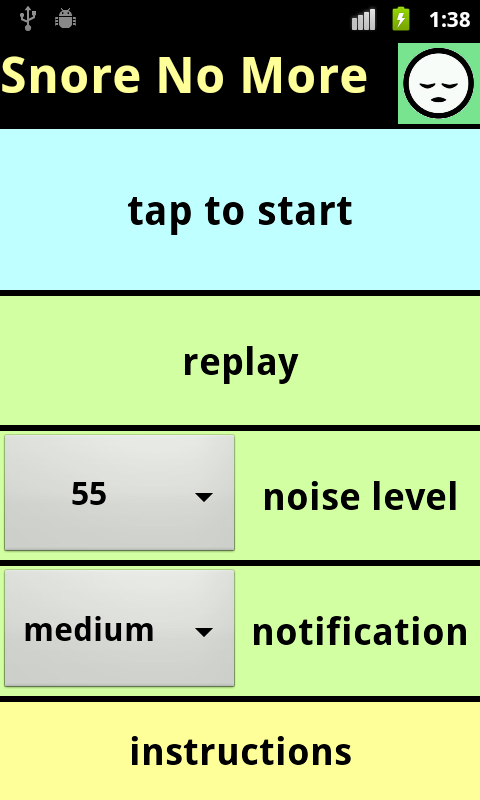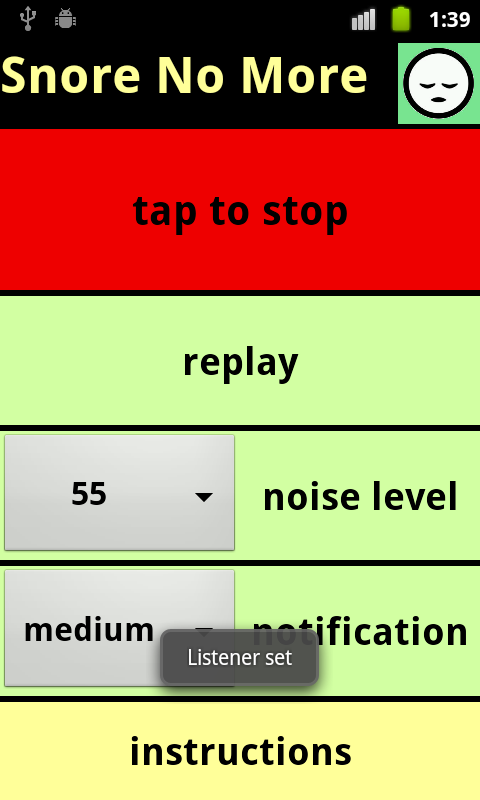Snore No More

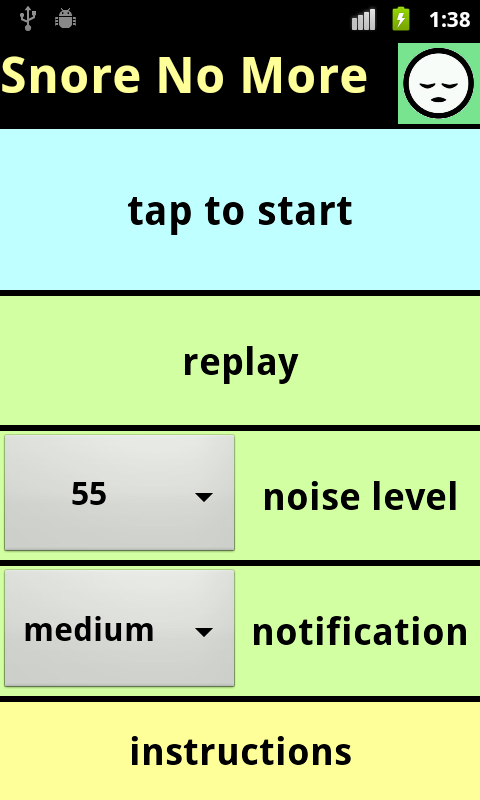
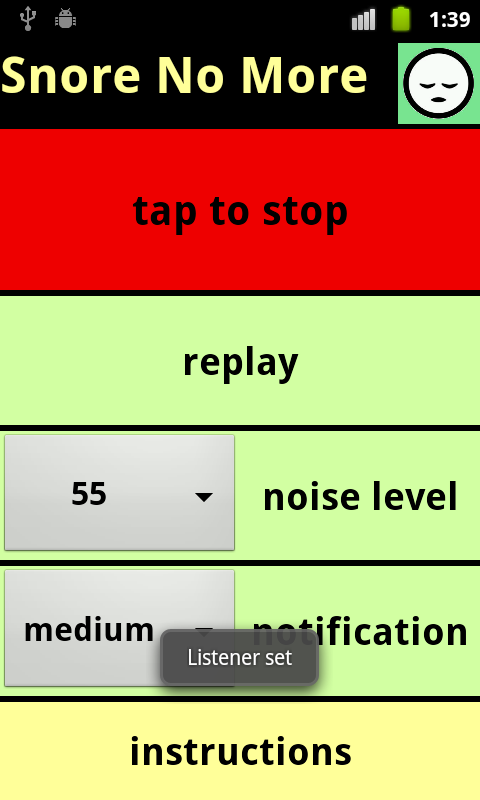
This app is designed to wake up a snoring sleeper by causing their phone to vibrate when the sound of snoring is detected.
Because the notification is by phone vibration, the device will have to be kept in a pocket or adjacent somehow to the sleeper.
The choice of vibration is to avoid disturbing your partner by the sound of a ringing phone.
There are two Settings options. One choice called Noise Level is the sensitivity threshold which determines how loud a snore will trigger the snore alarm. The default setting of 55 decibels assumes fairly loud snoring and also that the phone be kept close to the head. If after testing, this is found to be not sensitive enough, choose a lower number from the dropdown menu labelled Noise Level.
The second option called Notification changes the type of vibration notification. The default setting signals with an SOS message. The other options are for a shorter or a longer vibration. Note that the signal will repeat at intervals until the red Tap To Stop button is pressed.
To use the app, tap the button Tap To Start and then quietly place the phone in your pyjama pocket or in your pillow. There is a ten second delay at startup to provide enough time to place the device somewhere without falsely triggering the alarm.
You can press the button at the top or side of your phone which darkens the screen. This reduces power consumption and the app is designed to work even when the phone is 'sleeping'.
If you are awoken by the vibration, press Tap To Stop to end the vibration. When you want to return to sleep, restart the app by pressing Tap To Start again.
If you want to listen to the sound which activated the snore notification, tap Replay to hear the sound clip. This recording is saved on the SD card of the phone in the Notes directory. The audio file name is LOUD.
FUTURE SEER AND OTHER APPS