PICTURE
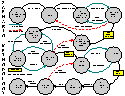
SCENARIO DEFINITION
A scenario is a detailed, linear, step by step behavioral description
of ...
- a specific user ...
-
driven by a specific GOAL ...
-
who takes specific ACTIONS ...
-
to interact with specific interface elements (e.g., buttons) ...
-
to complete a specific TASK ...
-
on a specific occasion ...
-
under specific circumstances ...
-
within a specific period of time ...
-
guided by specific feedback from the computer system.
SCENARIO TERMINOLOGY
- GOAL
-- similar to the end state of a procedure
- DEFINITION
the stopping condition for a task that reaches closure
-
EXAMPLES
- password accepted
-
record 34 removed from database
-
TCP/IP defaults restored
- password accepted
- DEFINITION
- ACTION
-- similar to a statement
- DEFINITION
a simple, specific, "indivisible" low-level task
- has no structure
-
involves no problem solving
-
has no component parts
-
may refer to hardware and/or interface elements
- has no structure
- EXAMPLES
- activating the check box labeled "Show all matches"
-
clicking the mouse in the Close Box
-
tabbing to the next data-entry field inside the Billing
Address form
- activating the check box labeled "Show all matches"
- DEFINITION
- TASK
-- similar to a procedure
- DEFINITION
a sequence of simple actions and/or activities intended to
achieve a specific goal
- has a definite structure, often hierarchical
-
can involve problem solving
-
can include other tasks as components (i.e, subtasks) unless
it happens to consist entirely of simple actions
-
makes no specific reference to hardware or to the interface
-
reaches closure at a specific point
- has a definite structure, often hierarchical
- SOURCE OF TASK INFORMATION
- INTROSPECTION
What would I want to do? What would I do?
-
INTERVIEWS WITH USERS
What do users want to do?
-
OBSERVATION OF USERS
What do users actually do?
-
ANALYSIS OF USERS
Logically, what would users have to do?
- INTROSPECTION
- EXAMPLES
- logging on to Alpha
-
connecting to BGNet
-
viewing last month's accounting summary
-
responding to helpdesk query regarding weekend lab hours
- logging on to Alpha
- DEFINITION
EXAMPLE SCENARIO
GOAL: Have $50 cash to spend
TASK: Withdraw $50 from an ATM
- The User
A financially solvent customer of Huntington Bank who needs $50
cash approaches the Huntington ATM in the BGSU Union.
-
The Computer System
A normally functioning automatic teller machine operated by
Huntington Bank
-
Action
The user sees a welcome message on the ATM's screen.
-
Action
The user takes a valid Huntington bank card from their wallet.
-
Action
The user slides the bank card fully into the marked slot.
-
Action
The user waits five seconds for the ATM to respond.
-
Feedback
The ATM displays "Please enter your four-digit personal
identification number" on the screen.
-
Action
Using the physical keypad attached to the ATM, the user correctly
enters their four-digit PIN.
-
Action
The user presses the Enter key.
-
Feedback
The ATM displays a menu of options on the screen, each one
associated with a specific physical button:
- Withdraw $50
-
Withdraw other amounts
-
Make a deposit
-
Other transactions
- Withdraw $50
- Action
The user presses the button associated with the "Withdraw $50"
option.
-
Action
The user waits 15 seconds before hearing the machine begin to
count out the cash.
-
Feedback
The ATM displays the message "Please remove your cash".
-
Action
The user removes the cash and places it in their wallet.
-
Feedback
The ATM displays the message "Do you want to make another
transaction."
-
Action
The user presses the physical button labeled "NO".
-
Feedback
The ATM prints out a receipt and ejects the users bank card.
-
Feedback
The ATM prints out the message "Please remove your card and
receipt."
-
Action
The user removes the receipt, examines it briefly, and places it
in their wallet.
-
Action
The user removes their bank card and returns it to their wallet.
-
Action
The user watches the screen for 15 seconds.
-
Feedback
The ATM redisplays the welcome message.
-
Action
The customer leaves.
SCENARIOS AND THE LARGER TASK MODEL
- Any given scenario task should be part of a well-defined sub-task
super-task hierarchy.
- The scenario itself includes actions as sub-tasks, which
themselves may include other sub-tasks.
-
The set of tasks, sub-tasks, and super-tasks can be drawn in
the form of a task tree, which is organized like a structure
chart.
- The scenario itself includes actions as sub-tasks, which
- In addition to the information included in individual scenarios, a
complete task model may contain many additional pieces of related
information.
- a complete task hierarchy
-
a description of the physical task environment
-
the average number of errors during each task
-
the average time to perform each task
-
the criticality level for each task
-
the frequency with which each task is performed
-
the time constraints for completing each task
-
the tolerance of each task for user error
- a complete task hierarchy
- Checklist for Evaluating the Task Model
- [ ] Does each task represent a class of user behaviors?
-
[ ] Have important variations been considered?
-
[ ] Is the set of tasks complete?
-
[ ] Is the task related to usability requirements?
-
[ ] Is the set of tasks descriptive?
-
[ ] Is the task hierarchy correctly structured?
- [ ] Does each task represent a class of user behaviors?
- Checklist for Evaluating Scenarios
- [ ] Are user actions clearly distinguished from system
feedback?
-
[ ] Does the scenario describe a real task users would need to
perform?
-
[ ] Does the scenario fit the overall task model?
-
[ ] Have sub-tasks been correctly sequenced?
-
[ ] Is each step "on task"?
-
[ ] Is the description strictly confined to observable user
behaviors and observable system feedback?
-
[ ] Is the scenario divided into discrete steps?
-
[ ] Is the scenario linear from start to goal?
-
[ ] Is the scenario missing any sub-tasks?
-
[ ] Is the task concrete?
-
[ ] Is there a clear goal?
-
[ ] Is there a way to make the scenario simpler or faster or
less error-prone without changing the starting place or the
goal?
- [ ] Are user actions clearly distinguished from system
USABILITY EVALUATION BASED ON SCENARIOS
- Step 1
From the scenario, build a "script" (i.e., a specific set of
directions or instructions) for users to follow.
-
Step 2
Pilot test and refine the script.
-
Step 3
Identify representative users.
-
Step 5
Observe these subjects as they follow the script.
-
Step 6
Record data.
-
Step 7
Analyze the data.
- Do users stop before completing this script? Why?
-
Do users make errors completing this script? Why?
-
Do users take too long to complete this script? Why?
-
Do users make errors on particular sub-tasks? Why?
-
Do users have difficulty because of genuine usability problems
or is the script itself to blame?
- Do users stop before completing this script? Why?
EXAMPLE TESTING SCRIPT
- SCRIPT SUBJECT USES
- Insert the bank card into the slot on the ATM.
-
Enter 3636 as your PIN number.
-
Choose the option of withdrawing $50.
-
Remove the cash.
-
Decline the option of making another transaction.
-
Remove the receipt.
-
Remove the bank card.
- Insert the bank card into the slot on the ATM.
- SCRIPT OBSERVER USES
- Insert the bank card into the slot on the ATM.
- Subject completed this sub-task in ____ without error.
-
Subject completed this sub-task in ____ but with ____
errors.
-
Subject required ____ hints from the test administrator.
-
Subject failed to complete this sub-task.
-
Subject's self-reported intentions, thoughts and feelings
(if doing a talk-aloud walkthrough rather than a timing
session):
-
Observer's comments:
- Subject completed this sub-task in ____ without error.
- Enter 3636 as your PIN number.
- Subject completed this sub-task in ____ without error.
-
Subject completed this sub-task in ____ but with ____
errors.
-
Subject required ____ hints from the test administrator.
-
Subject failed to complete this sub-task.
-
Subject's self-reported intentions, thoughts and feelings
(if doing a talk-aloud walkthrough rather than a timing
session):
-
Observer's comments:
- Subject completed this sub-task in ____ without error.
- Choose the option of withdrawing $50.
- Subject completed this sub-task in ____ without error.
-
Subject completed this sub-task in ____ but with ____
errors.
-
Subject required ____ hints from the test administrator.
-
Subject failed to complete this sub-task.
-
Subject's self-reported intentions, thoughts and feelings
(if doing a talk-aloud walkthrough rather than a timing
session):
-
Observer's comments:
- Subject completed this sub-task in ____ without error.
- Remove the cash.
- Subject completed this sub-task in ____ without error.
-
Subject completed this sub-task in ____ but with ____
errors.
-
Subject required ____ hints from the test administrator.
-
Subject failed to complete this sub-task.
-
Subject's self-reported intentions, thoughts and feelings
(if doing a talk-aloud walkthrough rather than a timing
session):
-
Observer's comments:
- Subject completed this sub-task in ____ without error.
- Decline the option of making another transaction.
- Subject completed this sub-task in ____ without error.
-
Subject completed this sub-task in ____ but with ____
errors.
-
Subject required ____ hints from the test administrator.
-
Subject failed to complete this sub-task.
-
Subject's self-reported intentions, thoughts and feelings
(if doing a talk-aloud walkthrough rather than a timing
session):
-
Observer's comments:
- Subject completed this sub-task in ____ without error.
- Remove the receipt.
- Subject completed this sub-task in ____ without error.
-
Subject completed this sub-task in ____ but with ____
errors.
-
Subject required ____ hints from the test administrator.
-
Subject failed to complete this sub-task.
-
Subject's self-reported intentions, thoughts and feelings
(if doing a talk-aloud walkthrough rather than a timing
session):
-
Observer's comments:
- Subject completed this sub-task in ____ without error.
- Remove the bank card.
- Subject completed this sub-task in ____ without error.
-
Subject completed this sub-task in ____ but with ____
errors.
-
Subject required ____ hints from the test administrator.
-
Subject failed to complete this sub-task.
-
Subject's self-reported intentions, thoughts and feelings
(if doing a talk-aloud walkthrough rather than a timing
session):
-
Observer's comments:
- Subject completed this sub-task in ____ without error.
- Insert the bank card into the slot on the ATM.
USES AND LIMITATIONS OF SCENARIOS
- BENEFITS
- may be readily understood by both client and designer
-
may be written and used very early in the design process
-
may enable understanding of complex behavior by dividing it
into a series of discrete actions and reactions
-
may focus on an ordinary user task rather than some esoteric
system functionality
-
may provide a useful focus for usability testing
- may be readily understood by both client and designer
- LIMITATIONS
- may "multiply" since each new choice made at a decision point
can result in a new scenario
-
may be difficult to determine when to stop dividing tasks into
sub-tasks, with the result that the scenario may be too
granular or, more likely, not granular enough
-
may be difficult to distinguish between a task and a sub-task
-
may be difficult to validate when typical users do not follow a
simple linear path to the goal
-
may include detail irrelevant to the design
-
may include detail that lies outside the HCI (human-computer
interaction) loop
-
may model only one small aspect of the total system
-
may not distinguish between sub-tasks that require the computer
and those that the user can perform unassisted
-
may not represent the most important tasks
-
may not represent the most typical tasks
- may "multiply" since each new choice made at a decision point
SCENARIOS AND WALKTHROUGHS
- A scenario is an OBSERVER'S description of what a user does as
they go about some specific task.
- It has an OUTSIDE focus.
-
Emphasis is on the user's visible MOTOR activities.
- It has an OUTSIDE focus.
- A walkthrough is a USER'S self-description of what that user is
intending/thinking/feeling as they go about some specific task.
- It has an INSIDE focus.
-
Emphasis is on the user's invisible COGNITIVE and AFFECTIVE
states.
- It has an INSIDE focus.
- To perform a walkthrough ...
- the user is given a specific script to follow,
-
the user "thinks aloud" as they go through the steps required
to complete the script, and
-
an observer or camera records what the user does (scenario
information) PLUS that user's own self-descriptions of what
they are intending/thinking/feeling at the time.
- the user is given a specific script to follow,
- Following completion of the script, steps listed in the
corresponding task scenario may be annotated with self-reported
information about the user's cognitive and affective states.