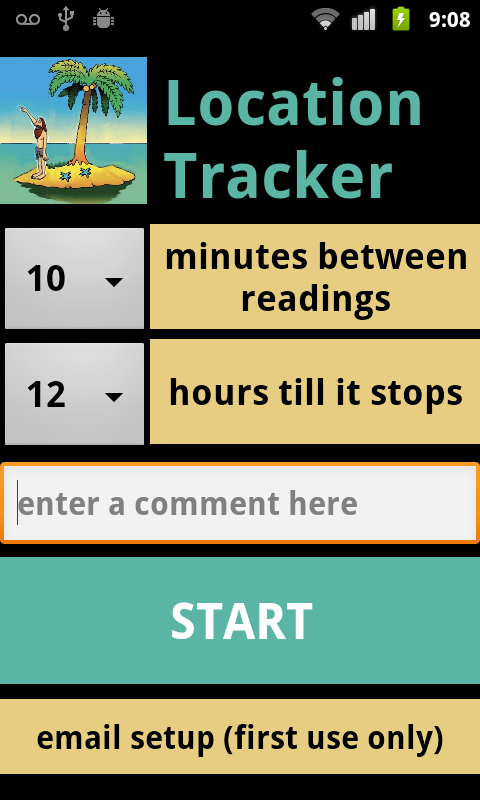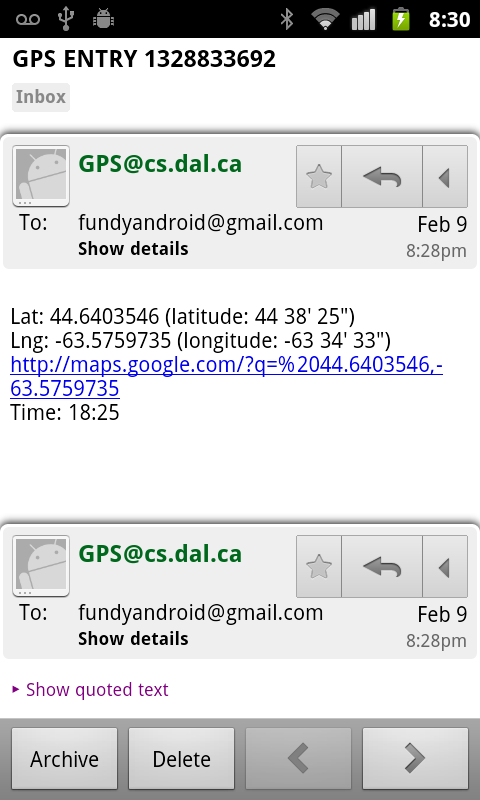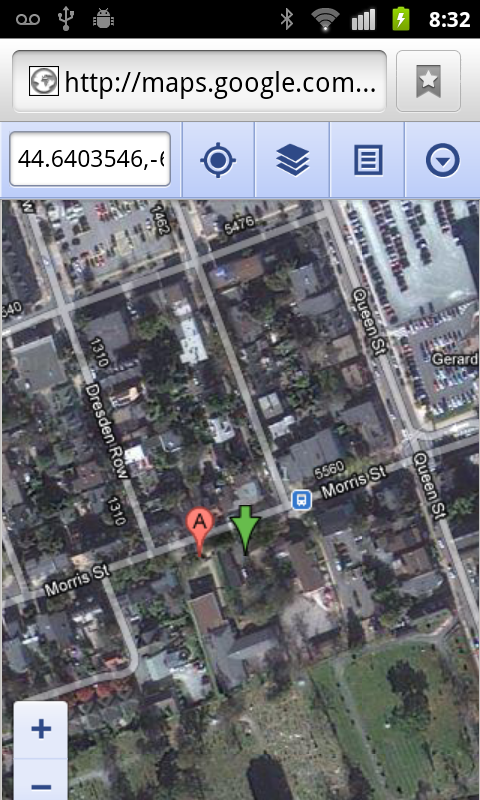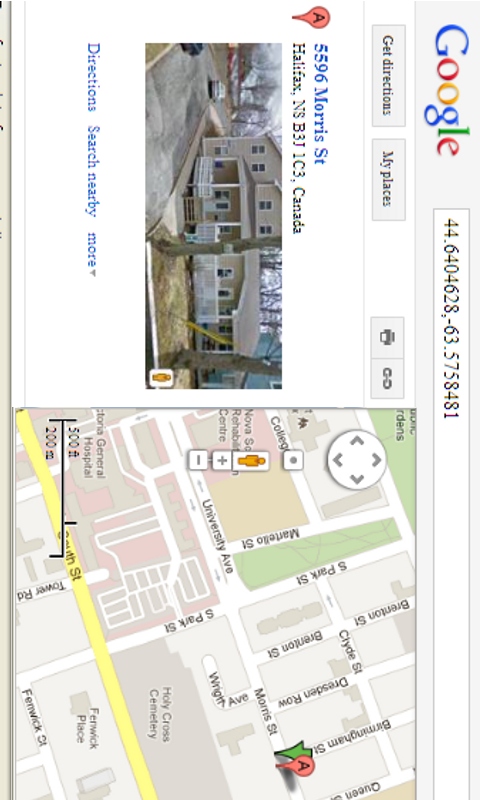Location Tracker
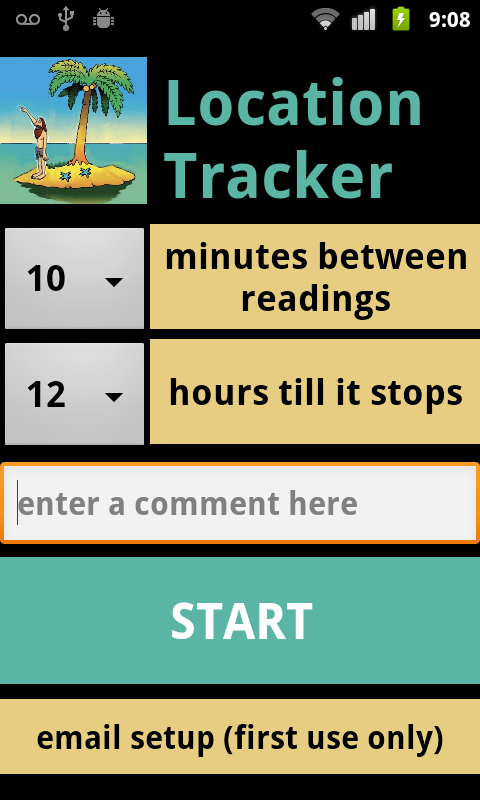
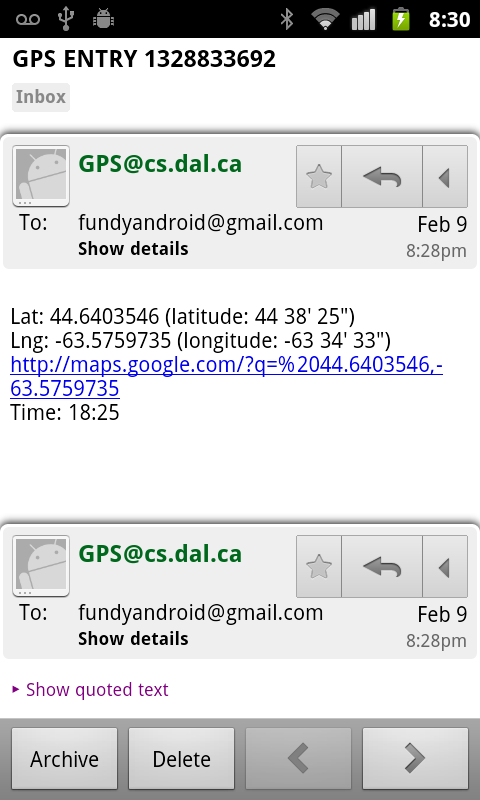
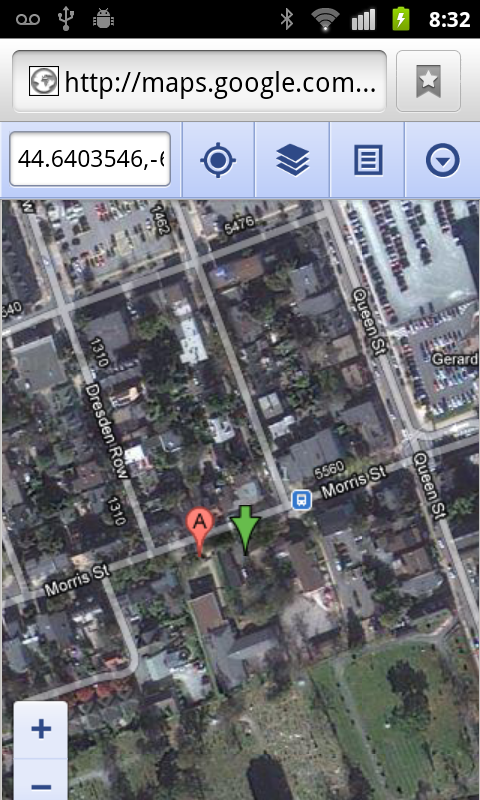
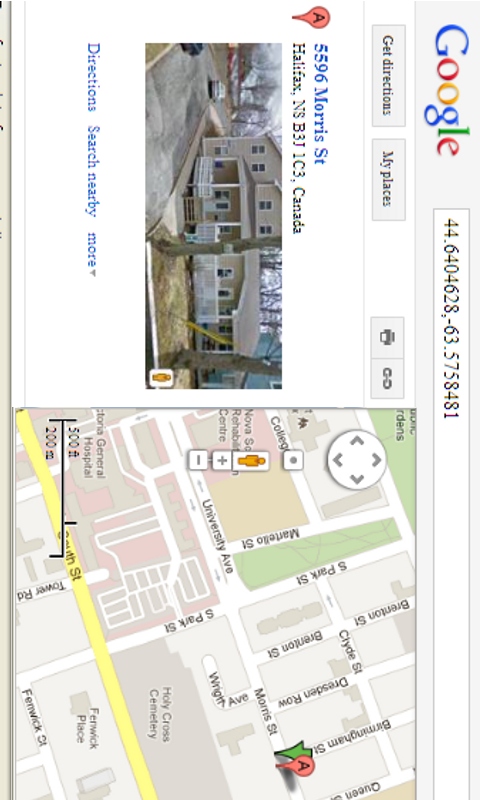
This app is designed to send a string of emails to a preselected recipient
account, each of which details the current location of the person carrying
the device. These emails have a link to open Google Maps with a green icon
marking the location.
The use is for sending one's location to a friend in case you get lost or
have an accident. It will also signal the location of the phone in case
you drop it. If two users have the app installed in their phones, the app
can be used to keep track of each other's location.
Using the two scrollbar menus, the user preselects the interval
between
emails and the maximum time to run the tracking for.
The default setting is 10 minute intervals for a 12 hour duration.
This would send up to 73 emails, 1 to start and 4 an hour for 6 hours. You
may
wish to alter these settings depending on your intended use. If the signal
is weak, a message will be skipped.
You also must preset the recipient email, but this should only have to be
done once, and afterward the app should remember that address.
To set the email, tap the email setup button at the bottom of the landing
page and then type your chosen target email in the upper white Text Input
box of the new page which appears. Leave no spaces (for example fundyandroid@gmail.com ). Then tap the middle button to save the address
permanently (unless you change it later). Check that the correct email is
saved by tapping the lower button.
You may wish to add a short comment in the white Text Box. This
cannot be changed in the middle of a round of tracking.
Now when you have it all set up, tap Start to begin tracking. When you are
done with using it, remember to tap Stop.
If the location is temporarily unavailable, no email will be sent, so the
number of emails received may be less than the maximum number expected.
The app will continue running in the background until it is
stopped, and does not need to be visible on the screen to work.
COLOR MATCH AND OTHER APPS