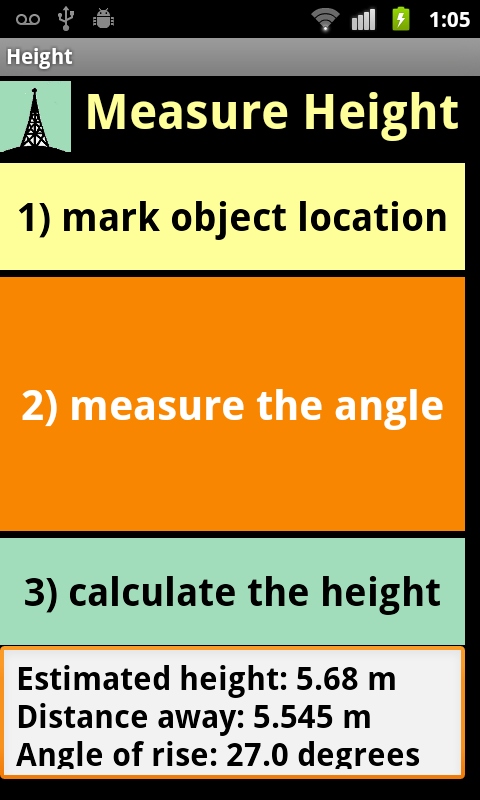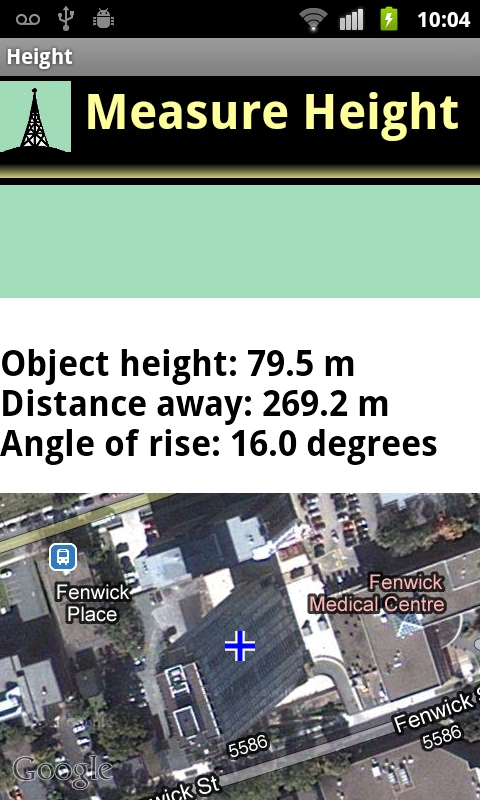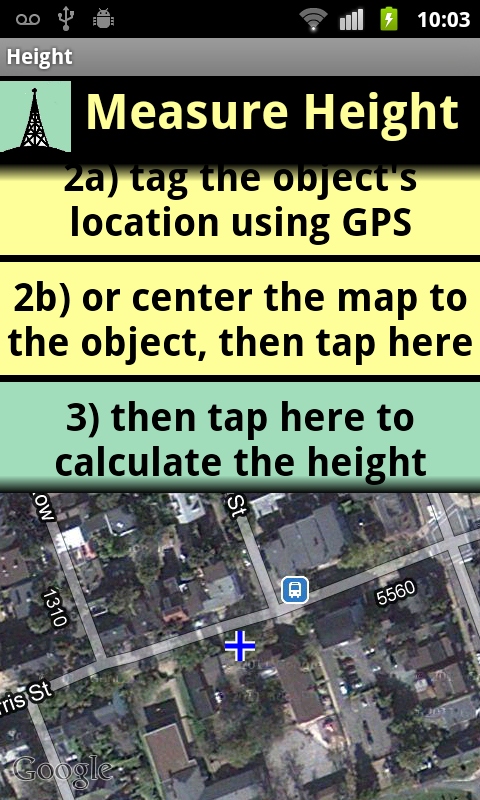Measure Height
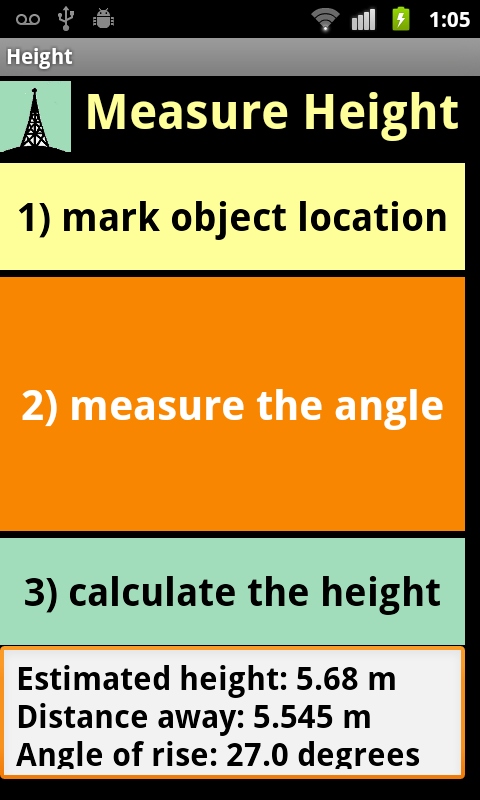
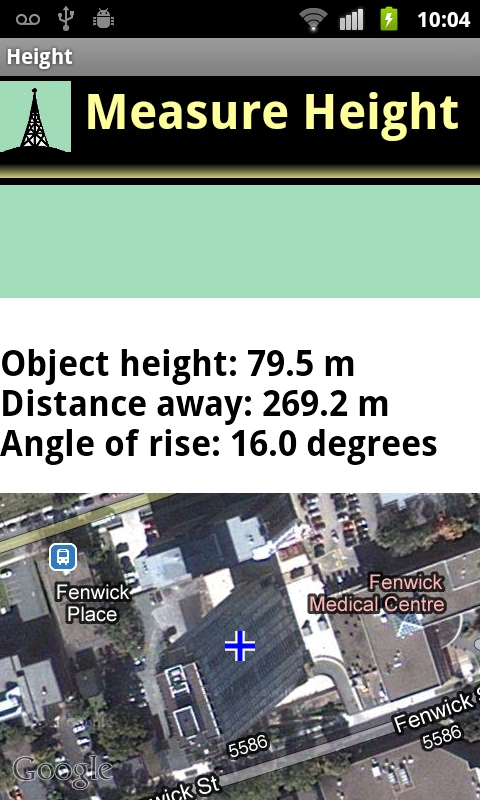
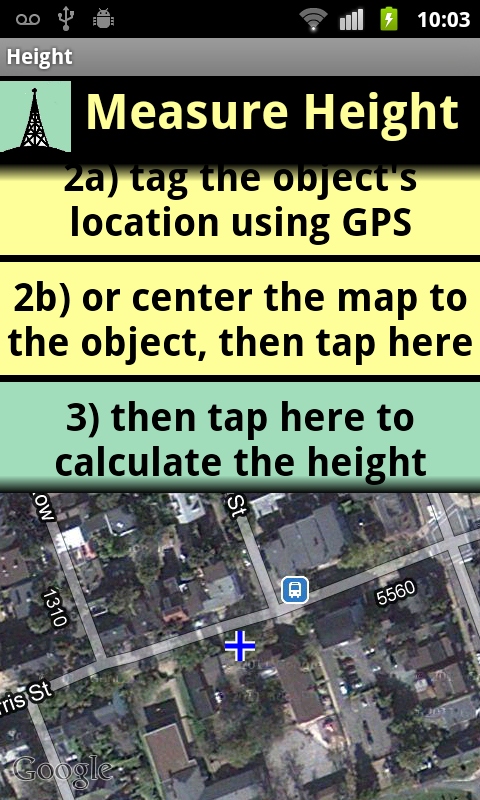
This app is designed to estimate the height of tall trees, towers or
buildings.
Begin by carefully pointing the length axis of the phone toward
the highest point of the building or tree. You should be standing perhaps
twice as far away from the object as you estimate its height to be.
Preferably you are on level ground at the same elevation as the base of
the object.
Tap the orange button marked 'record the angle' while continuing
to point the phone with your arm outstretched. The measureed angle and the location
where you are standing should then appear on the orange button. Now scroll
down the top half of the screen until the yellow buttons 2a and 2b are
visible.
There are two alternatives for the second step, which measures the
location of the object whose height is being estimated.
You can walk to the base of the object and then tap the yellow
button 2a to record the location.
Or you locate the object on the map by sliding the map until the
object is in the center. Then tap yellow button 2b. This option is handy if it is
difficult to walk to the base of the object.
Now to calculate the height estimate, scroll down past the yellow
buttons to the green button 'calculate the height'. Tap this button and the
height,distance away, and angle of measurement will appear.
The accuracy of the height estimate depends (twice) on the
variability of the GPS position, which only claims to be within 10 m of true location.
Most often, it seems to be within 3 m of true position.
This weak link in the estimation calculation can be lessened by
moving somewhat further away from the object in question, perhaps three times the
height, if the surface is level.
Also recommended is taking several estimates, and averaging the
results.
For the GPS location to function accurately, the Location setting
must be set to Use Satellite on the settings of your phone.
It may take a couple of minutes till the satellite connection is
established properly and you must wait. You can check whether it has a
satisfactory signal by starting Google Maps first, and checking that your
location appears on the screen as a blue triangle.
Because it hogs battery power, the Use GPS Satellite Location
setting should be turned off after you finish using the app, unless you choose to leave it
on for other apps.
GEOLOGICAL DIP AND STRIKE AND OTHER APPS