 Bookmarks Archiver
Bookmarks Archiver
by CSCI 3130 Group A: Dave, Jared, Andrew, KyleSummer 2009
Install Bookmarks Archiver:
Version 1.1 — July 20, 2009 — 9 KB
https://addons.mozilla.org/en-US/firefox/addon/13187/
Version 1.1 — July 20, 2009 — 9 KB
https://addons.mozilla.org/en-US/firefox/addon/13187/
Need Firefox?

Documentation:
Works with Firefox: 3.0 – 3.5.* on MacOSX, Windows, Linux, Solaris, BSD
Bookmarks Archiver is an add-on for the Mozilla Firefox web browser. The add-on has the ability to archive old unvisited bookmarks into a repository in order to clean up the bookmarks menu. The user can set the expiry time of bookmarks as well as if expired bookmarks should be archived or deleted. If an archived bookmark is re-visited, it gets placed back into it's original folder.
Installation:
To install the add-on check the "Let me install this experimental add-on" box.
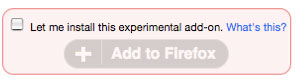
Next click on the "Add to firefox" Button.
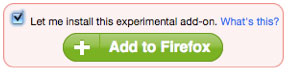
In the new window select the "Install now" button.
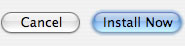
When Firefox is restarted the add-on will be installed.
Preferences:
By default, the time until a bookmark “expires” is 90 days. That is, if a bookmark has not been visited for 90 consecutive days, it will expire and you will be prompted to either archive or delete the bookmark. This setting of 90 days can be changed to whatever you like within the add-on’s option menu.
Ex: Lets change our add-on such that it expires bookmarks that haven’t been visited in a year.
Go to Tools -> Add-ons -> Bookmarks Archiver -> Options
Now increment the number of days to 365 on click OK.
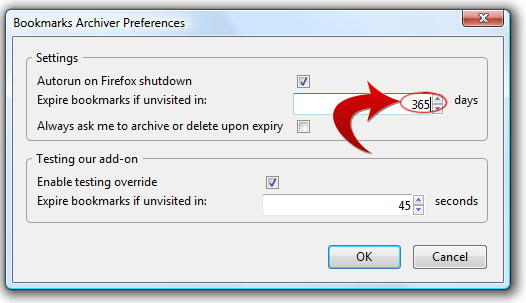
Other prefences include the ability to turn the checking of expired bookmarks on and off as well as if the add-on should prompt the user each time a bookmark expires.
Bookmark Expiry:
Upon expiry of a bookmark, the following pop up will prompt the user:
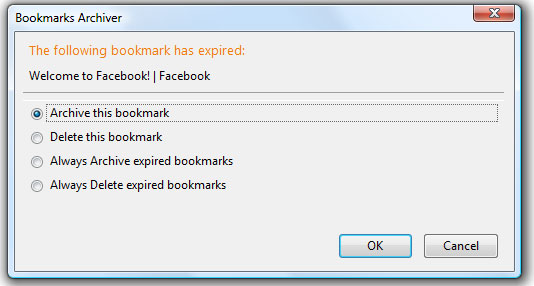
The options here are fairly self explainatory.
Archive this bookmark - Moves the bookmark from it's orginal folder into the archived folder. If the bookmark resided within a subfolder, an archived subfolder is created.
Delete this bookmark - Permanently removes the bookmark
Always archive expired bookmark - Archives the given bookmark. All bookmarks that expire from now on will be archived and this pop will not be displayed.
Always delete expired bookmark - Permanently removes the given bookmark. All bookmarks that expire from now on will be deleted and this pop will not be displayed.
F.A.Q
Q: Where can I find my archived bookmarks?
A: Archived bookmarks are sent to the "archived" folder located within the main bookmarks menu as such:
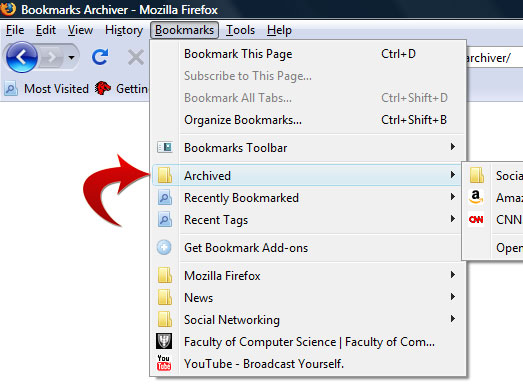
Q: Can archived bookmarks be backed up?
A: Yes. Archived bookmarks will stored in their own folder when exporting / backing up bookmarks.
Known Bugs:
- Any bookmark folders more than one level deep aren't archived.
- Any bookmarks that are created through the "Organize Bookmarks" tab (without visiting the site in question) won't be archived until they're visited at least once.
- If Firefox is in "Private Browsing Mode", the archiver won't notice any visits to bookmarked websites.
- If Firefox doesn't keep a history, Bookmarks won't expire. If the history is disabled after bookmarks have been archived, those bookmarks have to be moved out of the "Archived" folder manually.
Contact / Report a Bug:
If you have any questions or think there is a bug, please email us:
csci3130@googlegroups.com
The Bookmarks Archiver add-on was developed by Dave, Jared, Andrew, and Kyle as a group project for CSCI3130 at Dalhousie University in July 2009.